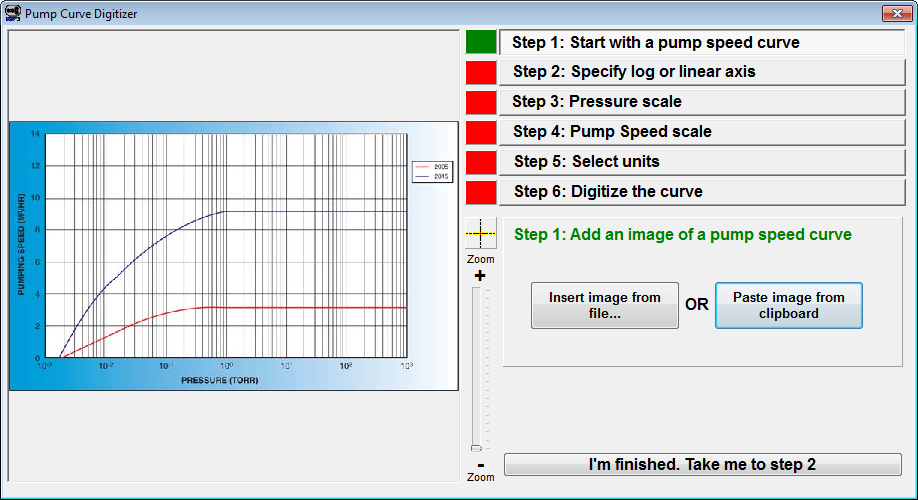Pump Digitizer
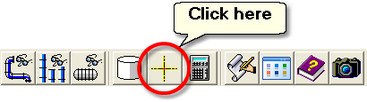
Pump models can be created by copying and pasting pump curve images into this tool, and then digitizing the curve point by point after setting up the scaling points. This is considerably faster than trying to read points and entering them manually. The first and last steps are shown below.
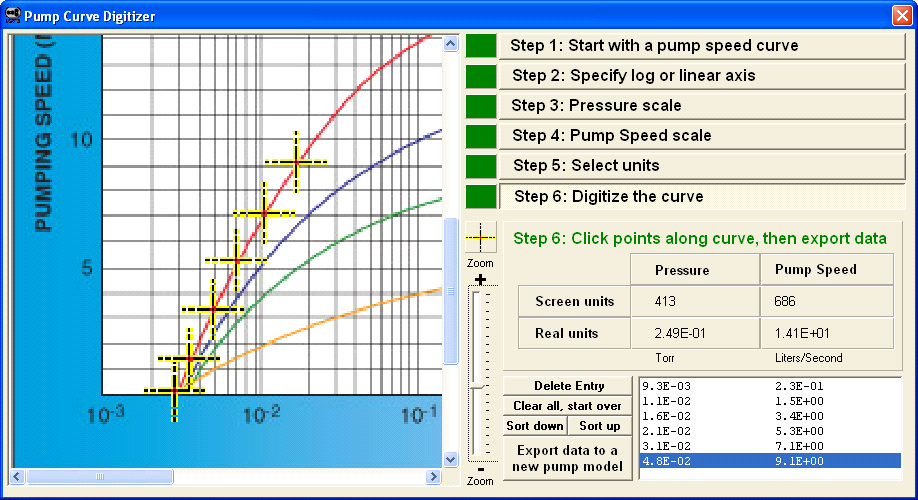
Step 6: Digitize the curve: Zoom in on the graph as necessary to get a better look at the curve, and start clicking to digitize each point. The digitizer tool will convert the screen units to real units based on the scale factors that were entered in previous steps. Use as many points as you like, and change cursors mid-way if a different shape makes it easier to see what you are doing. Change cursor shape with a pull down mbenu. When done click on “Export data to new pump model” to create a new pump model. You can always edit the data values once they are in a pump model if the curve needs to be tweaked.